Free AI Instant Photo Generator
Turn any shot into a nostalgic instant-photo frame in seconds.
Powered by AI instant-photo filters with print-ready borders.
⭐ Stunning photo-realistic results
Upload photos and render instant-photo frames in seconds
Choose a direction, refine the prompt, and we’ll craft high-fidelity instant-film frames. Try one guest render with a watermark—no login needed.
Upload photos
Supports JPG / PNG / WebP up to 10.0MB. Minimum edge 512px.
Only use images and likenesses you have permission to use. Do not upload unauthorized likenesses or infringing content.
Step 1 · Choose direction
Only select presets for images and likenesses you have permission to use.
Prompt
A default prompt is provided. Expand to tweak.
Your first render runs instantly with a light watermark.
Powered by creators' favorite tools
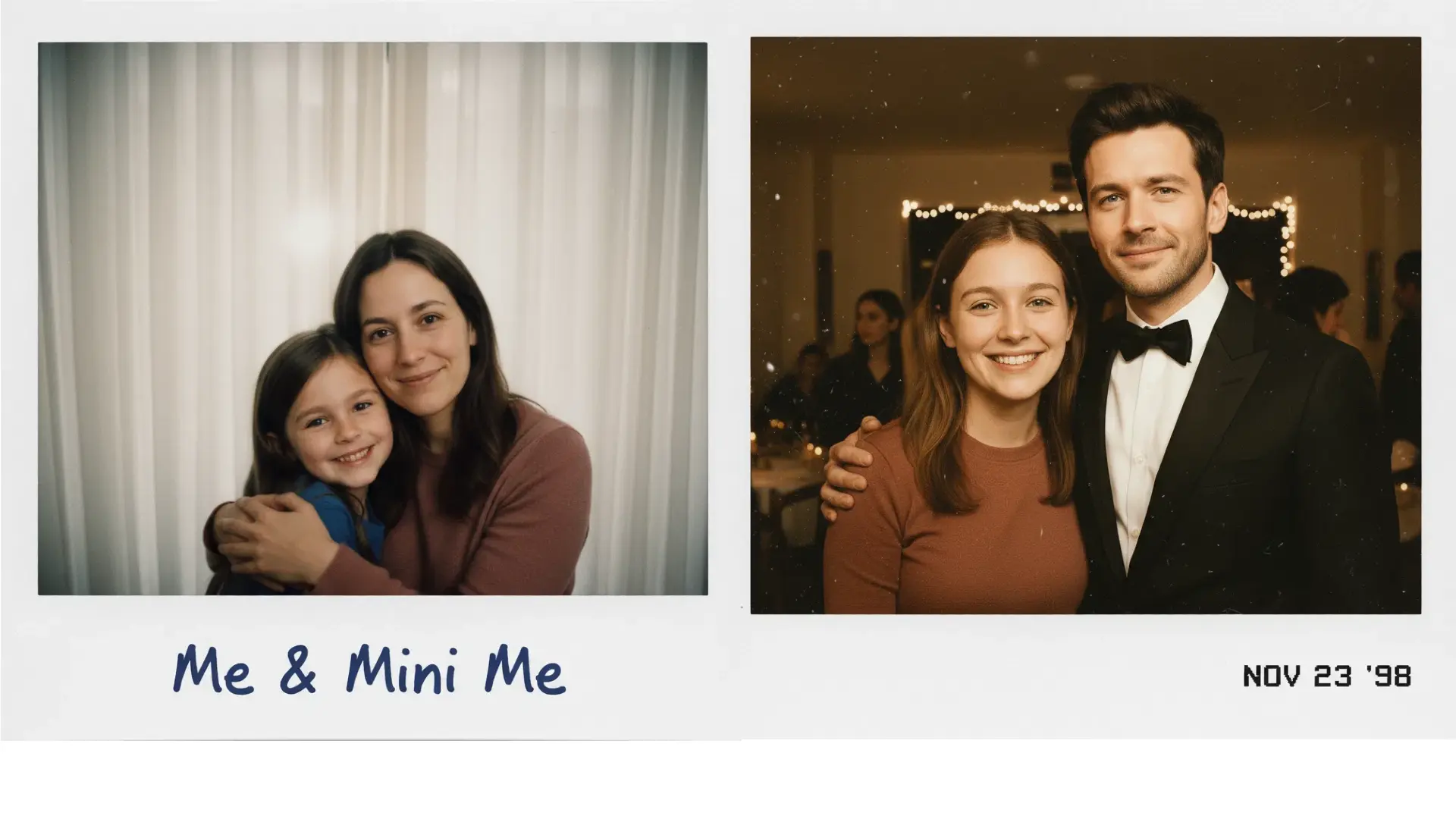
What is an instant photo look
Instant Photo Lab recreates the charm of instant film using AI. Upload a photo, pick a vibe, and share a ready-framed print designed for modern feeds.
- Vintage in SecondsAutomatic AI processing delivers true-to-film tone and texture in under 10 seconds.
- Share-Ready FramingEvery render includes caption, date stamp and border, sized for Instagram, TikTok and prints.
Instant-film selfies with someone you love
Craving an instant-film moment alongside someone special? Instant Photo Lab creates retro-style selfies in seconds, ready for social drops or keepsakes. Only use images and likenesses you have permission to use. Do not upload unauthorized likenesses or infringing content.



How to create an instant photo look
Create a Gemini-powered instant photo in four quick actions:
Choose a direction preset
Start from Hug Self, Dual-portrait instant look, or Single Photo to Instant Film to load tuned prompts and styling.
Upload your photos
Drop a main JPG/PNG (≤5 MB) and optionally add a second reference face (with permission). Files stay private.
Refine prompt & options
Adjust the prompt, captions, or seed, set variations, and confirm you have at least 1 credit ready.
Generate & download
Hit Generate to spend 1 credit per image. Successful jobs deliver signed HD links; failures auto-refund.
Key features of the instant photo lab
Instant Photo Lab bundles the workflow you already run manually—direction, uploads, credits, storage—into one cohesive surface.
Direction-aware presets
Start from Hug Self, Dual-portrait instant look, or Single Photo to Instant Film so you never wrestle with prompt engineering again.
Double-photo support
Upload a primary shot plus an optional reference face for two-person keepsakes (with permission).
Integrated storage & links
Finished renders save to private storage with signed HD download links you can share instantly.
Credit-first billing
Every image costs exactly 1 credit. Holds, refunds, and balances update automatically around each job.
Flexible plans & packs
Mix monthly subscriptions with rollover and never-expiring credit packs for busy production weeks. Where required by local law, stored credit may be subject to statutory expiry or escheatment.
Fail-safe retries
Timeout? The credit returns instantly and a one-tap retry keeps your flow moving.
Frequently asked about instant-photo style results
Need more help? Drop us a DM on X or email support@aipolaroid.online.
Do I need an account to try it?
Yes. Sign in once to receive 2 bonus credits that expire in 7 days—then keep generating with plans or packs.
How many photos can I upload?
Each job accepts one required primary photo plus an optional second reference image (with permission). Max 5 MB per file.
What happens if a render fails?
We automatically refund the held credit and surface a one-tap retry so you can run it again without extra cost.
Can I download without watermarks?
Absolutely. Paid generations and credit packs output watermark-free files. Free bonus credits apply a light removable mark.
How secure are my uploads?
Uploads go to private object storage and are purged on schedule. Signed download links expire within minutes.
Do credits roll over?
Pro and Business subscriptions roll unused credits up to 2× the monthly allotment. Credit packs never expire. Where required by local law, stored credit may be subject to statutory expiry or escheatment.
Start your first instant photo set
Upload a photo, pick a Gemini film style, and share the nostalgia in minutes.
